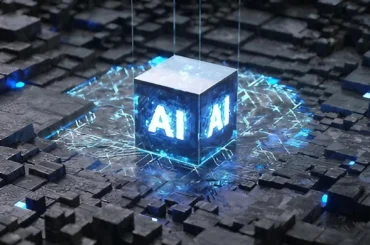Introduction
Welcome to the world of No-Code MVPs, where innovation and efficiency converge to help you turn your startup dreams into reality. In this chapter, we’ll set the stage for your journey into the realm of Minimum Viable Products (MVPs) created without a single line of code. But before we delve into the specifics, let’s understand why this approach is crucial in today’s fast-paced tech landscape.
Introducing the Importance of a No-Code MVP
In the ever-evolving startup ecosystem, time is of the essence. The faster you can validate your ideas, the better your chances of success. That’s where the concept of a No-Code MVP comes into play. It’s a game-changer, a cost-efficient approach that allows you to validate your ideas quickly and effectively.
Why Speed Matters
Time-to-market is a critical factor in the success of any startup. The longer you take to bring your product to the market, the more opportunities you may miss, and the more resources you consume. No-Code MVPs are designed to accelerate this process, enabling you to launch your product idea in days, not months.
Validating Ideas Rapidly
Creating an MVP without code is not about taking shortcuts; it’s about intelligent validation. It’s about understanding your target audience, identifying their pain points, and crafting a solution that addresses their needs. No-Code MVP tools empower you to check if your product can effectively solve user problems and provide valuable insights into how you can refine your solution.
The Role of MVP in Validating Startup Ideas
Imagine embarking on a long, arduous journey without a map or compass. That’s what launching a full-fledged product without validation can feel like. Whether built with code or without, an MVP serves as your guiding light. It’s your compass in the chaotic world of startups.
Building with Purpose
An MVP is not just about building something quickly; it’s about making it with a purpose. It’s a working model of your product that contains only the most essential features. Its primary goal is to help you collect feedback from real users, understand their needs, and refine your product accordingly.
Setting the Stage for Success
By launching an MVP, you’re not just testing your product; you’re setting the stage for success. You’re laying the foundation for a product based on real user feedback and validated assumptions. It’s a strategic move that can significantly increase your chances of creating a product that truly resonates with your target audience.
In the following chapters, we’ll delve deeper into the step-by-step process of creating a No-Code MVP. We’ll explore methods for understanding users’ problems, mapping out their journeys, and planning the key functionality of your MVP. Additionally, we’ll discuss the technical requirements and how to evaluate the right No-Code tools to bring your vision to life. So, stay tuned for a comprehensive guide to transforming your startup ideas into reality through the power of No-Code MVPs.
Step 1: Mapping Out the Users’ Problems
In the exciting journey of developing a No-Code MVP, the first crucial step is understanding your users and their problems. Before diving into the world of no-code tools and MVP development, you must clearly grasp your target audience and their pain points.
Starting with a User-Centric Approach
User-Centric Philosophy
A successful MVP starts with a user-centric approach. It means focusing on your potential users’ needs, desires, and challenges. By placing your users at the core of your development process, you increase the likelihood of creating a product that truly resonates with them.
Creating User Personas
One effective way to understand your users better is by creating user personas. These are fictional characters that represent your target audience segments. User personas help you humanize your audience and gain insights into their motivations, goals, and pain points.
Methods for Investigating Users’ Problems
User Interviews
Conducting user interviews is fundamental for delving into your users’ problems. It involves one-on-one conversations with potential users to uncover their frustrations, challenges, and unmet needs. These insights can be invaluable in shaping your MVP.
Researching Customer Pain Points
Exploring existing channels such as forums, Reddit, and online communities can provide a wealth of information about your target audience’s pain points. Analyzing discussions and comments related to your product idea can give you a deeper understanding of what problems your MVP should solve.
Using Surveys and Focus Groups
Another approach is creating surveys or organizing focus groups to solicit feedback from a broader audience. Surveys can help you collect quantitative data, while focus groups allow for in-depth discussions and idea validation.
Analyzing and Documenting User Feedback
Once you’ve gathered user insights through interviews, research, surveys, or focus groups, it’s essential to systematically analyze and document this feedback.
Identifying Common Themes
Look for common themes, pain points, and patterns in your collected feedback. Are there recurring issues that multiple users mention? Identifying these themes can help you prioritize what problems your MVP should address.
Prioritizing User Problems
Not all user problems are created equal. Some may be more critical than others in the context of your MVP. It’s essential to prioritize these problems to ensure your MVP focuses on the most pressing issues your target audience faces.
Documenting for Future Reference
Documenting user feedback is valuable not only for your MVP development but also for future product iterations. A record of user insights can guide your product’s long-term roadmap and enhancements.
By thoroughly mapping out your users’ problems in this initial step, you lay a strong foundation for creating a No-Code MVP that addresses real-world issues effectively. In the upcoming chapters, we’ll explore how to translate these insights into actionable steps, from defining your MVP’s key functionality to evaluating the right No-Code tools for the job.
Step 2: Mapping Out the Users’ Journey
In our quest to create a successful No-Code MVP, we’ve already laid the groundwork by understanding the users’ problems. It’s time to dive deeper into Step 2: Mapping Out the Users’ Journey.
Understanding User Journeys
User-Centric Design
User journeys revolve around the concept of user-centric design. This approach ensures that every interaction with your product is purposeful and aligns with the users’ goals. To craft a remarkable MVP, you must comprehend users’ paths to achieve their objectives.
Defining User Journeys
User journeys encompass the user’s entire experience while interacting with your product. It’s about understanding their motivations, actions, and emotions at different stages of engagement.
Creating a Customer Journey Map
Defining Stages in the User Journey
A customer journey map breaks down the user journey into distinct stages. These stages often include:
- Awareness: The user becomes aware of your product.
- Consideration: They evaluate your product against alternatives.
- Purchase: The user decides to use your product.
- Usage: They start using your product.
- Loyalty: The user becomes a loyal customer and advocates for your product.
Understanding these stages helps you tailor your MVP to meet user needs at each point in the journey.
Identifying User Tasks
Within each stage, users have specific tasks they need to accomplish. For example, during the “Usage” stage, a user’s tasks might include setting up their profile, exploring features, and using the product for its intended purpose.
Recognizing Pain Points
Users may encounter pain points or obstacles at each stage that hinder their progress. Identifying these pain points is crucial because your MVP should aim to address and resolve them effectively.
Exploring Opportunities
On the flip side, there are opportunities to enhance the user experience. Your MVP can shine in these moments by providing solutions, convenience, or delight.
Creating a customer journey map gives you a holistic view of the user experience. It’s a visual representation that helps you empathize with users, anticipate their needs, and make informed decisions during MVP development.
In the upcoming chapters, we’ll delve further into the practical aspects of planning your MVP’s features technical requirements, and evaluating the right No-Code tools. Understanding the user journey is a vital step towards crafting a No-Code MVP that solves problems and delivers an exceptional user experience.
Step 3: Planning MVP Features
Now that we’ve gained insights into user problems and mapped out their journey, it’s time to embark on the next crucial step in creating a successful No-Code MVP: planning the MVP features.
Defining Key Functionality for Your MVP
When planning the features of your No-Code MVP, it’s essential to focus on the core functionality that addresses the identified user problems. Here’s how to go about it:
Prioritization
Begin by prioritizing the features based on their importance in solving the primary user problems. Identify the “must-have” features indispensable for your MVP’s functionality.
Minimalism
Embrace minimalism in your MVP. Keep it lean and mean by excluding features that don’t directly contribute to solving the core problems. Remember, the goal is to validate your idea efficiently.
User Value
Every feature should add value to the user. Ask yourself, “Does this feature benefit the user or help gather essential feedback?” If not, reconsider its inclusion.
Ensuring Simplicity and Lean Development
Simplify User Experience
Complexity can be a killer for MVPs. Ensure that the user experience is straightforward and intuitive. Users should be able to navigate and use your product without confusion.
Agile Development
Consider an agile development approach. This allows you to iterate and make improvements rapidly based on user feedback. It’s a flexible way to refine your MVP as you learn from real users.
Focusing on the Main Problem to Solve
Problem-Centric Approach
Keep the main problem you’re solving at the forefront of your planning. Your MVP should revolve around addressing this problem effectively. Avoid feature bloat.
User-Centric Features
Prioritize features that directly impact the users and help them overcome their pain points. Features that enhance the user journey and contribute to the solution should take precedence.
By carefully planning your MVP features with a focus on user value, simplicity, and the core problem you aim to solve, you’re setting the stage for a successful No-Code MVP. In the upcoming chapters, we’ll explore how to map out the technical requirements and evaluate the right No-Code tools to bring your vision to life.
Step 4: Mapping Out the Technical Requirements
Now that you’ve meticulously planned your MVP features to address user problems effectively, it’s time to dive into the technical aspect of your No-Code MVP. This chapter will explore the critical process of mapping out the technical requirements based on your MVP features.
Identifying Technical Needs Based on MVP Features
User Management
One of the fundamental technical requirements is user management. You must define how users sign up, log in, and interact with your MVP. Consider aspects like user authentication, profile creation, and user roles, if applicable.
Database Requirements
Determine the database requirements for your No-Code MVP. Consider what data you need to store and how it will be structured. Whether using a relational database, NoSQL database, or a combination, ensure it aligns with your MVP’s objectives.
Filter and Search Functionality
You may need filter and search functionality if your MVP features involve data presentation or manipulation. Users should be able to find and access information quickly. Define the criteria for filtering and the search parameters.
User Management
Authentication
Decide on the authentication method for user accounts. Will you use email/password, social media logins, or other authentication providers? Security is paramount, so choose wisely.
User Profiles
Define the data that will be stored in user profiles. It could include user details, preferences, and other information relevant to your MVP.
Database Requirements
Data Schema
Create a data schema that outlines the structure of your database. Define tables, relationships, and the attributes for each data entity.
Scalability
Consider the scalability of your database. As your MVP gains users, will the database be able to handle increased data volume without performance issues?
Filter and Search Functionality
Filter Criteria
List the criteria by which users will filter data in your MVP. This could be date, category, location, or other relevant factors.
Search Parameters
Specify the parameters for the search functionality. What fields or attributes will be searchable, and how will the search algorithm work?
Mapping out the technical requirements thoroughly ensures that your No-Code MVP development process goes smoothly. It helps your development team understand what’s needed and ensures that your MVP aligns with user expectations and business goals.
The next chapter will delve into the crucial task of evaluating No-Code tools to bring your MVP vision to life without extensive coding.
Step 5: Evaluating No-Code Tools
In your journey to create a No-Code MVP, you’ve reached a critical juncture—evaluating No-Code tools. This step can significantly impact the efficiency and effectiveness of your MVP development process. This chapter will explore the various aspects of evaluating No-Code tools and selecting the right ones for your project.
Understanding the Value of No-Code Tools
Before delving into the criteria for selection, let’s first understand why No-Code tools are invaluable in MVP development.
No-Code tools empower entrepreneurs, startups, and businesses to bring their software ideas to life without extensive coding. They offer several advantages:
- Speed: No-code platforms enable rapid application development, significantly reducing time-to-market.
- Cost-Efficiency: You save on development costs by eliminating or minimizing the need for professional developers.
- Accessibility: No-code tools democratize app development, allowing individuals with limited coding skills to create functional applications.
- Iterative Development: They facilitate quick iterations and updates, which is crucial for MVPs.
- User-Centric: No-code platforms often emphasize user experience, aligning with the user-centric approach of MVP development.
Criteria for Choosing the Right No-Code Tools
When evaluating No-Code tools, consider the following criteria to ensure they align with your project’s specific requirements:
Suitability of Use Case
Begin by assessing whether the No-Code tool is suitable for your use case. Some tools excel in building web applications, while others are more geared towards mobile apps. Determine if the tool aligns with your target platform.
Integration Capabilities
Check the tool’s integration capabilities. Does it allow you to connect with third-party services and APIs? Integration is vital if your MVP requires data from external sources or needs to interact with other software.
Customizability
Evaluate the level of customizability the No-Code tool offers. While these platforms simplify development, you should still have the flexibility to design and customize the user interface and functionality to match your MVP’s unique requirements.
Feature Expansion and Costs
Consider the scalability of the No-Code tool. As your MVP gains traction and you need to add more features, ensure the platform allows for seamless expansion. Also, factor in the long-term costs, including subscription fees and any additional charges for scaling.
Choosing the right No-Code tools is a pivotal decision to make or break your No-Code MVP project. By carefully assessing their suitability, integration capabilities, customizability, and long-term costs, you’ll be well-prepared to embark on the development journey.
In the next chapter, we’ll wrap up our 5-step process for creating a No-Code MVP with a comprehensive conclusion, summarizing the key takeaways and emphasizing the importance of validating your ideas through this approach.
Conclusion
As we wrap up this comprehensive guide on creating a No-Code MVP, it’s essential to summarize the key takeaways and emphasize the significance of validating your ideas through this approach.
Summarizing the 5-Step Process for Creating a No-Code MVP
Throughout this article, we’ve explored the five critical steps to guide you in creating a successful No-Code MVP:
Step 1: Mapping Out the Users’ Problems
In this initial phase, we emphasized the importance of starting with a user-centric approach. You learned various methods for investigating users’ problems, from conducting user interviews to researching customer pain points and using surveys and focus groups. The ultimate goal is to collect valuable insights and user feedback.
Step 2: Mapping Out the Users’ Journey
Understanding user journeys is crucial for crafting an MVP that resonates with your target audience. We discussed creating a customer journey map, including defining stages, identifying user tasks, recognizing pain points, and exploring opportunities to enhance the user experience.
Step 3: Planning MVP Features
In this step, we delved into defining key functionality for your MVP. We emphasized the importance of ensuring simplicity and lean development, focusing on solving the main problem, and avoiding feature bloat.
Step 4: Mapping Out the Technical Requirements
Identifying technical needs based on your MVP features is essential to ensure a smooth development process. We explored aspects like user management, database requirements, and filter and search functionality to guide you in this phase.
Step 5: Evaluating No-Code Tools
No-Code tools play a pivotal role in your No-Code MVP journey. We discussed their value: speed, cost-efficiency, accessibility, iterative development, and user-centric focus. Criteria for choosing the right No-Code tools, such as suitability of use case, integration capabilities, customizability, and long-term costs, were highlighted to aid your selection process.
Emphasizing the Importance of Validating Ideas
In conclusion, the No-Code MVP approach offers a streamlined and efficient way to bring your app ideas to life while minimizing risks. However, it’s crucial to remember that successful startups and businesses are built on validated ideas.
Validating your ideas means continuously collecting and analyzing user feedback, monitoring metrics, and making data-driven decisions. It ensures that your MVP evolves in response to real user needs and market demands.
As you embark on your No-Code MVP journey, keep the following principles in mind:
- Stay agile and open to change.
- Prioritize user feedback and iterate based on it.
- Test and refine your assumptions.
- Embrace failure as a learning opportunity.
By following these principles and the 5-step process outlined in this guide, you’re well-equipped to create a No-Code MVP that not only addresses users’ problems and pain points but also has the potential to evolve into a successful and sustainable product.
Thank you for joining us on this journey. We wish you the best of luck in your No-Code MVP endeavors, and may your innovative ideas transform into thriving ventures.
FAQs
1. What is the purpose of creating a No-Code MVP?
A No-Code MVP, short for “Minimum Viable Product,” serves a crucial purpose in the world of startups and app development. Its primary objective is to validate your startup idea or app concept with minimal time, effort, and resources. Let’s delve deeper into the purpose and significance of creating a No-Code MVP.
Purpose of a No-Code MVP
1. Idea Validation: One of the foremost purposes of a No-Code MVP is to validate your app idea. Before investing heavily in development, you must ensure a genuine demand for your product or service. By creating a simplified version, you can gauge user interest and market viability.
2. Reducing Risk: Building a full-fledged app without validation can be risky and costly. A No-Code MVP minimizes this risk by allowing you to test the waters before diving in. It helps you identify potential flaws or shortcomings in your concept early on.
3. Saving Resources: Startups often have limited resources, including time and money. A No-Code MVP conserves these valuable assets by focusing on essential features. It enables you to make informed decisions about resource allocation based on user feedback.
Significance of a No-Code MVP
1. Speed to Market: No-code tools enable rapid development, reducing the time it takes to launch your product. This speed is crucial in today’s fast-paced digital landscape, where being the first to market can give you a competitive edge.
2. User-Centric Approach: Building a No-Code MVP encourages a user-centric mindset. You prioritize understanding user problems and pain points, leading to a product that resonates with your target audience.
3. Iterative Development: With a No-Code MVP, you can easily make changes and improvements based on user feedback. This iterative approach ensures your final product aligns with user needs and expectations.
4. Cost-Efficiency: Developing a full-featured app can be expensive. No-code MVPs are cost-effective because they require fewer resources upfront. You can allocate your budget strategically as you gather more data.
In summary, creating a No-Code MVP aims to validate your startup idea, reduce risk, save resources, and achieve a faster time to market. Its significance lies in its ability to facilitate a user-centric, iterative, and cost-efficient approach to app development. Starting with a No-Code MVP sets the stage for a successful and well-informed product journey.
2. How can I gather user feedback for my MVP?
Gathering user feedback for your MVP (Minimum Viable Product) is a critical step in the development process. User insights are invaluable for refining your product, enhancing user satisfaction, and ensuring your app meets market needs. Here are several effective methods to gather user feedback for your MVP:
1. User Testing
Method: Conduct usability testing sessions with real users interacting with your MVP.
Benefits:
- Observe how users navigate your app.
- Identify pain points, usability issues, and areas for improvement.
- Gather direct feedback on user experience.
2. Surveys
Method: Create online surveys and questionnaires to collect user opinions and preferences.
Benefits:
- Reach a large audience quickly.
- Ask specific questions about features, design, and overall satisfaction.
- Analyze quantitative data for trends and patterns.
3. In-App Feedback
Method: Integrate feedback mechanisms within your app, such as feedback forms or in-app messaging.
Benefits:
- Capture feedback in real time.
- Engage users while they are using your product.
- Address issues promptly and enhance user satisfaction.
4. User Analytics
Method: Utilize analytics tools to track user behavior, such as session duration, clicks, and user flows.
Benefits:
- Gain insights into how users interact with your app.
- Identify drop-off points and areas of high engagement.
- Use data-driven decisions to make improvements.
5. Social Media and Communities
Method: Engage with users on social media platforms and relevant online communities.
Benefits:
- Tap into user discussions and comments.
- Address concerns and questions directly.
- Build a community of early adopters and brand advocates.
6. Email Surveys
Method: Send targeted email surveys to users interacting with your MVP.
Benefits:
- Collect feedback from engaged users.
- Personalize survey questions based on user behavior.
- Use email responses to make iterative improvements.
7. Customer Support Interactions
Method: Monitor customer support interactions and gather feedback from support tickets and inquiries.
Benefits:
- Identify recurring issues or feature requests.
- Provide proactive support and gather insights.
- Show users that their feedback is valued.
8. A/B Testing
Method: Implement A/B tests to compare different versions of your MVP and measure user preferences.
Benefits:
- Determine which features or designs resonate better with users.
- Make data-driven decisions on feature prioritization.
- Optimize your MVP based on user preferences.
In conclusion, gathering user feedback for your MVP is essential for fine-tuning your product, enhancing user satisfaction, and ensuring long-term success. Combining multiple feedback methods and channels allows you to comprehensively understand user needs and preferences, guiding your MVP toward a more successful iteration.
3. What are the key features of a successful MVP?
Creating a successful MVP (Minimum Viable Product) involves carefully selecting the key features that will deliver value to your users while keeping development lean and efficient. Here are the key features that characterize a successful MVP:
- Core Functionality
- Focus on the core problem: Include features that directly address the primary issue your MVP aims to solve.
- Minimalism: Keep the feature set minimal, concentrating on essential functions only.
- User Registration and Authentication
- User accounts: Allow users to create accounts and log in.
- Authentication: Ensure secure user data handling and privacy.
- Intuitive User Interface (UI)
- Clean design: Create an intuitive and visually appealing UI.
- Navigation: Implement easy navigation to ensure users can access features effortlessly.
- Valuable Content or Services
- Provide value: Include content or services that offer clear benefits to users.
- Unique Selling Proposition (USP): Highlight what differentiates your MVP from competitors.
- Feedback Mechanisms
- Feedback collection: Incorporate ways for users to provide feedback or report issues.
- User support: Offer channels for users to seek assistance or guidance.
- Performance and Stability
- Reliability: Ensure the MVP is stable and functions without critical errors.
- Performance optimization: Optimize loading times and responsiveness.
- Data Management
- Data storage: Implement data management to handle user information and preferences.
- Data security: Prioritize data protection and privacy compliance.
- Analytics and Metrics
- Usage tracking: Incorporate analytics to monitor user behavior.
- KPIs: Define key performance indicators to assess MVP success.
- Onboarding and Tutorials
- User guidance: Provide onboarding or tutorials to help users get started.
- User education: Educate users on how to use key features effectively.
- Scalability
- Scalability planning: Prepare the MVP architecture for future growth.
- Feature scalability: Ensure features can be expanded upon as needed.
- Mobile Responsiveness
- Cross-platform: Optimize the MVP for mobile devices and different screen sizes.
- Mobile user experience: Prioritize a seamless mobile user experience.
- Error Handling and Reporting
- Error handling: Implement graceful error handling to guide users through issues.
- Error reporting: Collect error reports to improve the MVP.
- Performance Metrics
- Monitoring: Continuously monitor performance metrics, such as loading times and server response.
- Optimization: Make iterative improvements based on performance data.
- Customer Engagement
- Engagement features: Include features that encourage user engagement and retention.
- Communication: Maintain channels for user communication and updates.
- Testing and Quality Assurance
- Testing: Rigorously test the MVP for bugs, usability, and security.
- Quality assurance: Ensure a high-quality user experience.
By focusing on these critical features, you can develop a successful MVP that effectively addresses user needs, provides value, and lays the foundation for future enhancements. Remember that your specific features should align with your MVP’s unique goals and target audience.
4. Are No-Code tools suitable for all types of apps?
Understanding No-Code Tools
No-code tools have gained popularity for their ability to simplify app development, but they may not be universally suitable for all types of apps. The suitability of No-Code tools depends on various factors:
1. Complexity of the App
No-code platforms are well-suited for relatively simple and straightforward applications. A traditional development approach may be more appropriate if your app requires intricate algorithms, heavy data processing, or complex integrations.
2. Customization Needs
No-code platforms offer pre-built components and templates, which can limit the degree of customization you can achieve. Traditional coding may be necessary if your app demands a highly customized user interface or unique features.
3. Scalability
Consider the long-term scalability of your app. No-Code platforms are excellent for quickly building prototypes and MVPs, but if your app is expected to grow significantly and require ongoing development, you may eventually need custom code.
4. Integration Requirements
Evaluate the integration capabilities of No-Code tools. If your app relies heavily on integrating with other systems, databases, or third-party APIs, ensure the chosen No-Code platform can support these integrations.
5. Compliance and Security
Specific industries and applications require strict compliance with regulations and robust security measures. No-Code tools may have limitations in meeting these requirements, so assess whether they align with your app’s compliance and security needs.
6. Speed to Market
No-code tools excel in rapid development and getting your product to market quickly. If time-to-market is critical for your project, No-Code can be a valuable choice.
7. Budget Constraints
No-code development can be cost-effective for startups and small businesses. Consider your budget constraints and resources when deciding between No-Code and traditional development.
8. Skill Sets
Evaluate the skills of your development team. No-code platforms often require less coding expertise, making them accessible to a broader range of team members.
In conclusion, No-Code tools can be suitable for many types of apps, especially those with straightforward requirements, limited budgets, and a need for rapid development. However, a hybrid approach or traditional coding may be necessary for complex, highly customized, or scalable applications. It’s essential to carefully assess your app’s specific needs and objectives before choosing the development path that best aligns with your goals.
5. How do I choose the right No-Code platform for my project?
1.Define Your Project Needs
A. Project Complexity
Start by evaluating the complexity of your project. Consider whether your No-Code MVP involves basic functionality or requires advanced features. The complexity of your app will influence your choice of platform.
B. Specific Features
Identify the specific features your MVP must have. Make a list of essential functionalities, integrations, and components. This will help you match your project requirements with available No-Code tools.
2. Platform Suitability
A. Use Case Compatibility
Different No-Code platforms cater to various use cases. Some are better suited for web applications, while others excel in mobile app development. Ensure the platform aligns with your project’s objectives.
B. Scalability
Consider the scalability of the platform. If your MVP’s success leads to growth and expansion, you’ll want a platform that can accommodate your app’s increasing demands.
3. Integration Capabilities
A. Third-Party Integrations
Evaluate the platform’s integration with third-party services, APIs, and databases. Compatibility with your chosen integrations is crucial for expanding your app’s functionality.
B. Data Management
Assess how the platform handles data storage and management. Depending on your app’s data requirements, you may need a platform with robust database capabilities.
4. Customizability
A. Design Flexibility
Consider the level of design customization the No-Code platform offers. If your MVP requires a unique and visually appealing user interface, look for platforms for extensive design customization.
B. Workflow Customization
Evaluate whether the platform allows you to create custom workflows and logic. Flexibility in designing user flows and business processes can be a significant advantage.
5. Feature Expansion and Costs
A. Future Development
Think about your long-term plans. If your MVP’s success leads to further development, assess how the platform supports feature expansion and scalability without incurring substantial costs.
B. Pricing Structure
Understand the pricing structure of the No-Code platform. Consider factors such as subscription costs, transaction fees, and any additional charges associated with platform usage.
6. User Community and Support
A. User Community
Research the platform’s user community and support resources. A vibrant community and readily available support can be invaluable when encountering development challenges.
B. Documentation and Training
Check the availability of comprehensive documentation and training materials. Adequate resources can help you get up to speed with the platform quickly.
7. Trial and Testing
Before committing to a No-Code platform, use free trials or demo versions. Test the platform to ensure it aligns with your project requirements and workflow.
In conclusion, choosing the right No-Code platform for your project involves a comprehensive assessment of your needs, platform suitability, integration capabilities, customizability, future development potential, pricing, and available support. Take your time to research and evaluate options, as making an informed choice at this stage can set the foundation for a successful No-Code MVP and future app development endeavors.